Get a Hosting to Simplify your Podcasting Journey.
Podcasts would have been considered absurd and people would have barely paid heed to this source of content 10–15 years back.
Today, this very Podcasting industry is booming and has set afoot to compete with Videos and Blogs.

Podcasts reach millions of listeners today. At least two-thirds of Americans consume Podcasts and over one-third of them have their Podcasts.
Starting a Podcast isn’t possible without storing your .mp3 files and creating a Podcast feed. And a Podcast Host can provide you with these facilities.
You’ll never be able to reach your audience without a Podcast host and this is why the first thing you need to about starting Podcasts is to know about Podcast hosts
It’s the same as websites. You need a website host to start your website, similarly, you’ll need a Podcast Hosting service to get started with your Podcast.
What is a Podcast Host?
A podcast host is a platform where you can store your Podcast’s audio files. It also provides you with an RSS feed, which lists all your websites. Next, you’ll have to submit the feed to Spotify, Apple Podcasts, and other such Podcast directories.
A podcast host also provides you with other features such as analytics, web players, social sharing features, integrated ad networks, scheduling tools and many more remarkable features.
5 Best Podcast Host for Beginners
To help you out with starting your Podcast, I have listed down the 9 best free and paid podcast hosting platforms to get started with Podcasting.
Fact : Any service or platform that includes a Free plan usually limits your control over your podcast. They might restrict certain functions or advertise on your Podcasts. Thus, it’s recommended to go for the Paid ones for a premium long-lasting podcasting experience.
1. BuzzSprout
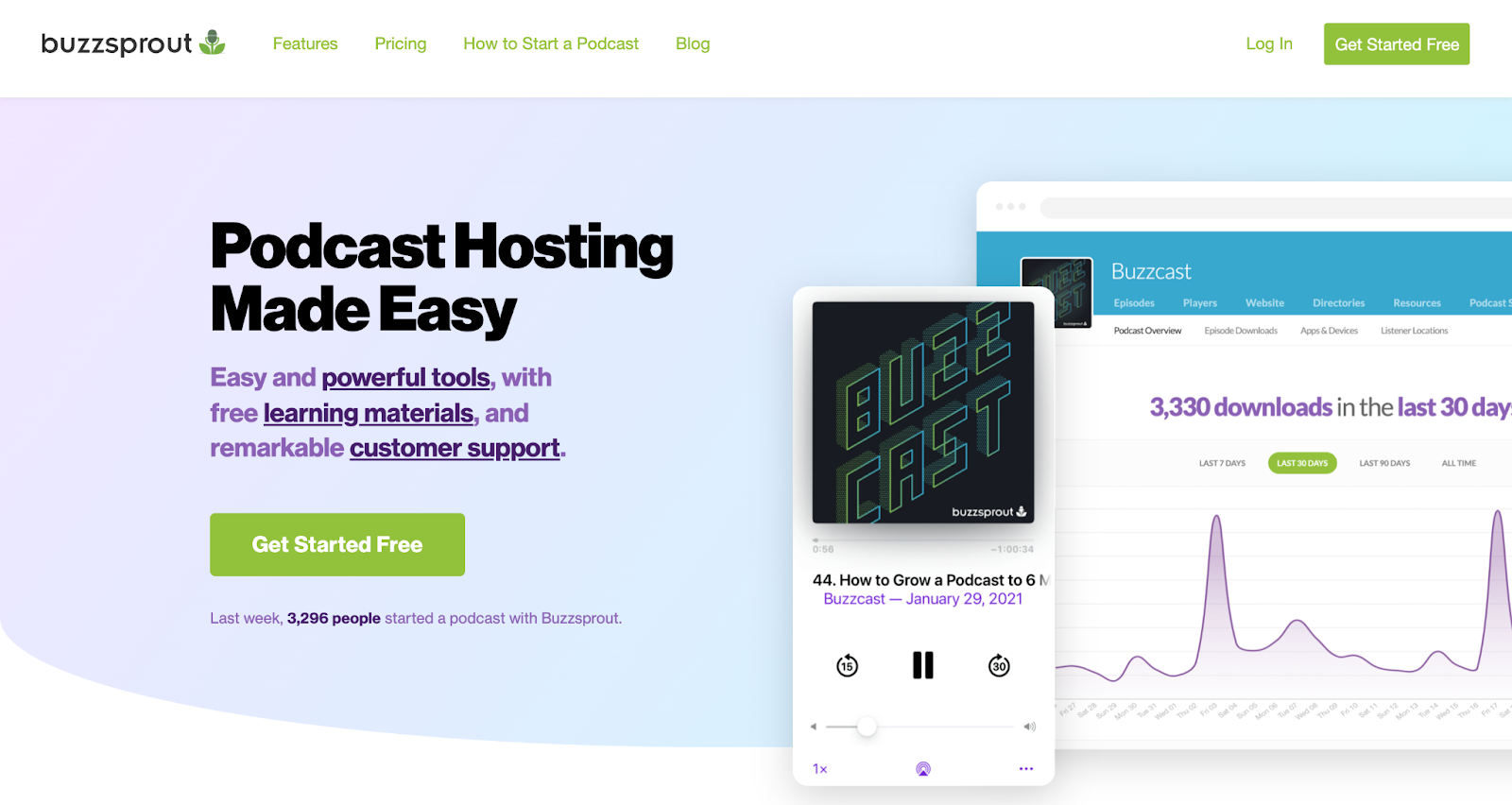
Being one of the most popular Podcast hosting platforms, BuzzSprout surely does live up to its name.
It lists your podcast on every popular podcasting directory to help you get as much exposure as possible. Be it Apple Podcasts, Google Podcasts, Spotify, Castro, iHeartRadio, Stitcher, Castbox and others.
It even has an intuitive statistical feature that lets you get to know more about your listeners than just their numbers. Stats like total downloads, apps your listeners are using to tune in to your podcast, and their location are covered by BuzzSprout.
BuzzSprout does allow you to upload your audio files in any format and gets the optimization done for you. Along with this, it lets you schedule your podcast episodes as well.
BuzzSprout’s Affiliate Program is quite the charm as well. Offering a 15% discount to the Podcaster and a 20% discount to your audience upon signing up isn’t a bad deal. It even offers a 20$ Free Amazon Gift Card to those who sign up with your referral link, which is just like a cherry on a cake.
BuzzSprout has a Free Plan that lets you upload 2 hrs every month but only uploads your episodes for 90 days, later it removes it.
Its paid plans start from $12 per month, followed by $12, $18 and $24.
2. Spreaker
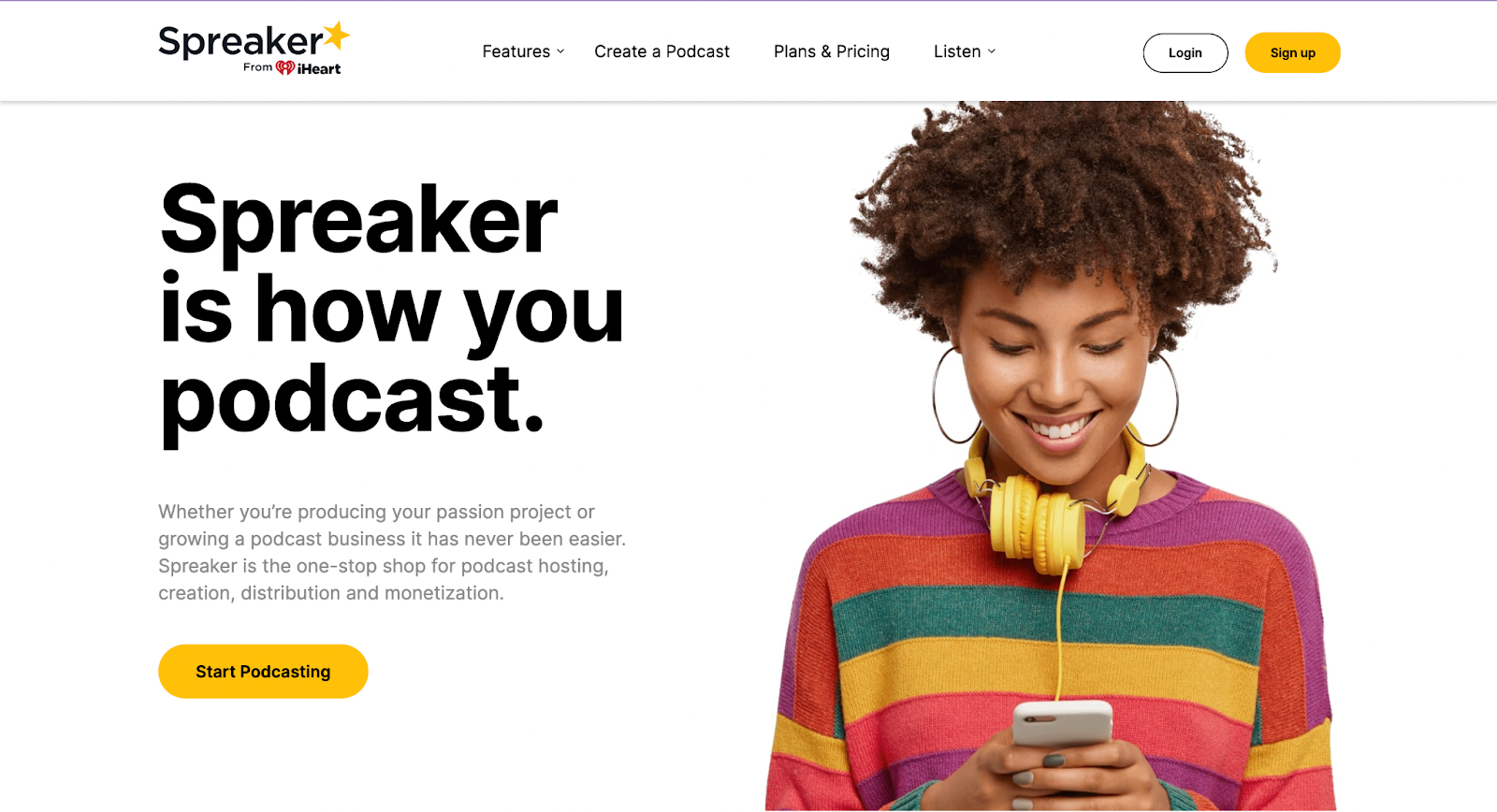
Spreaker has its unique way of getting more people to become podcasters by using its hosting platform.
It offers monetization for your Podcast! It inserts ads in your Podcast show irrespective of your audience size, and even monetizes your show from the first episode itself.
Spreaker does have a Free Plan which lets you start a Podcast and distribute it over various Podcast directories. However, you won’t be able to monetize your podcast under this plan.
Their Paid plan usually starts from $8 per month. Spreaker is mostly considered an all-in-one platform with which you can create, host, edit, and distribute your podcast show.
3. Anchor
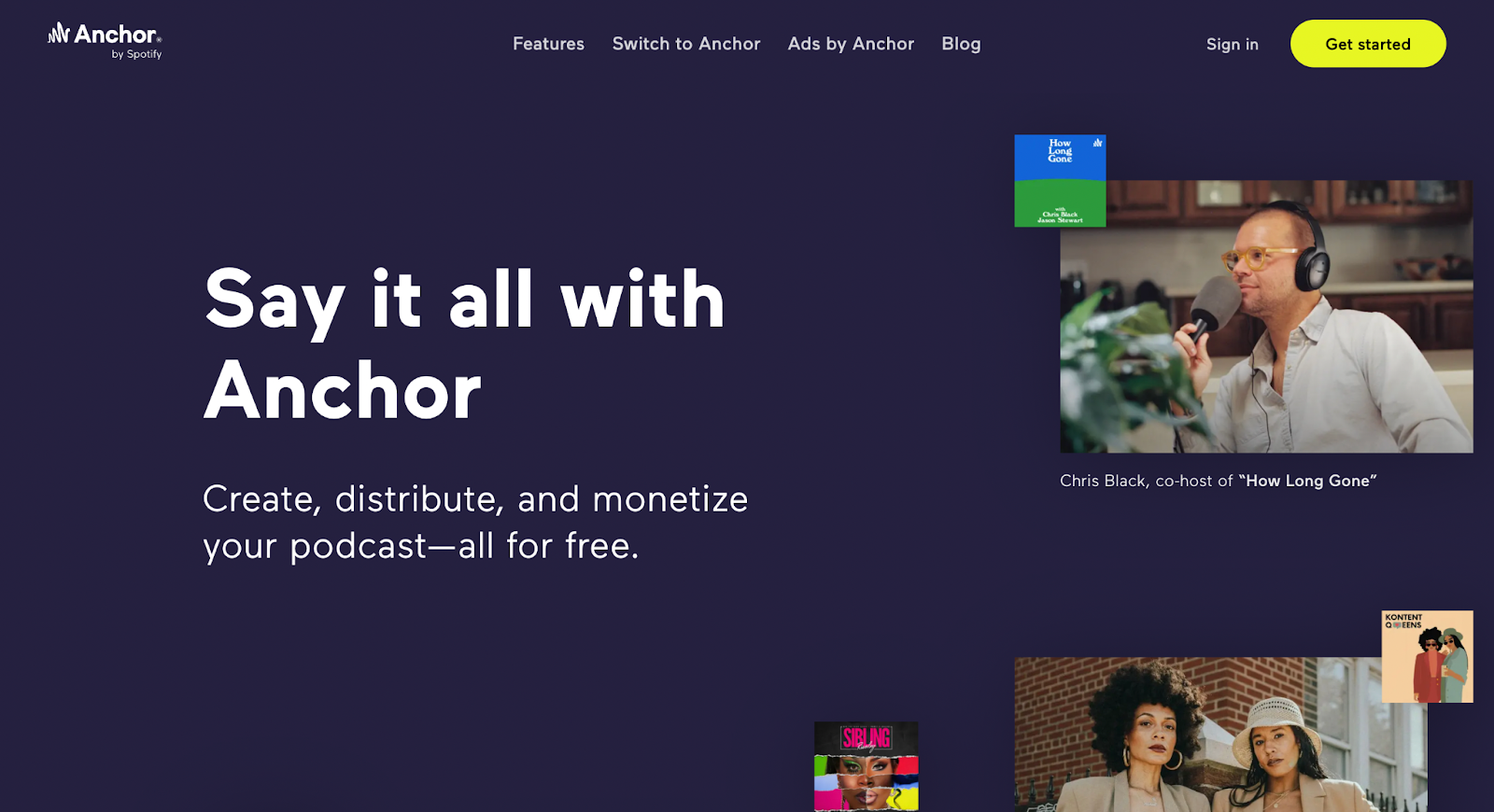
Anchor has been one of the most popular FREE Podcasting platforms for beginners, specifically for the ones in the US as they can monetize their Podcasts for free with Anchor.
It’s surprising how it lets podcasters customize and distribute unlimited episodes so easily under its Free Plan.
Initially built for mobile users and listeners, Anchor has been popular on desktop devices as well. It allows you to upload your audio files from wither your phones, tablets, and desktops and sync them with each other.
Making your experience worthwhile, it has an intuitive and easy-to-control dashboard, more like building blocks that make your workflow easier.
4. Transistor
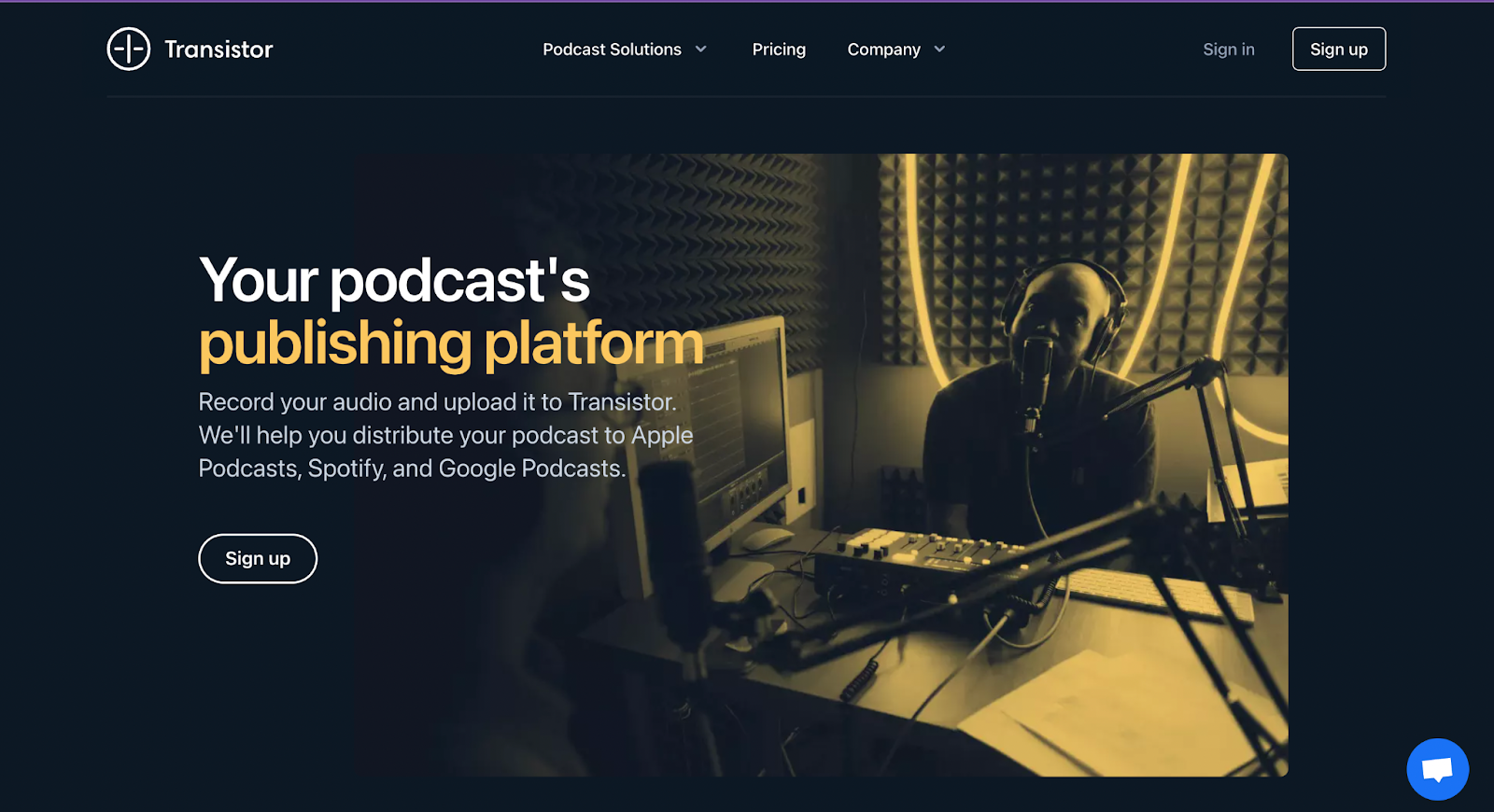
Transistor is one of the most effective podcast hosting platforms I’ve seen. It lets you upload your audio file and host an unlimited number of Podcasts, at a fixed rate of only $19 per month.
Transistor distributes your podcast to directories such as Google Podcasts, Apple Podcasts, Spotify, and others.
Once you create a new Podcast on Transistor, you’ll get to customize your RSS feed, and get access to advanced analytics, you can even create teams there and invite other members to help you out with your Podcast.
It even offers you a podcast website on its platform. This means that you do not have to invest in a website host to build your podcast website separately.
Transistor does not have a Free Plan, but it gives you a 14 Day Free Trial to test out its features. However, you can get started with its starter plan priced at only $19 per month.
5. RSS
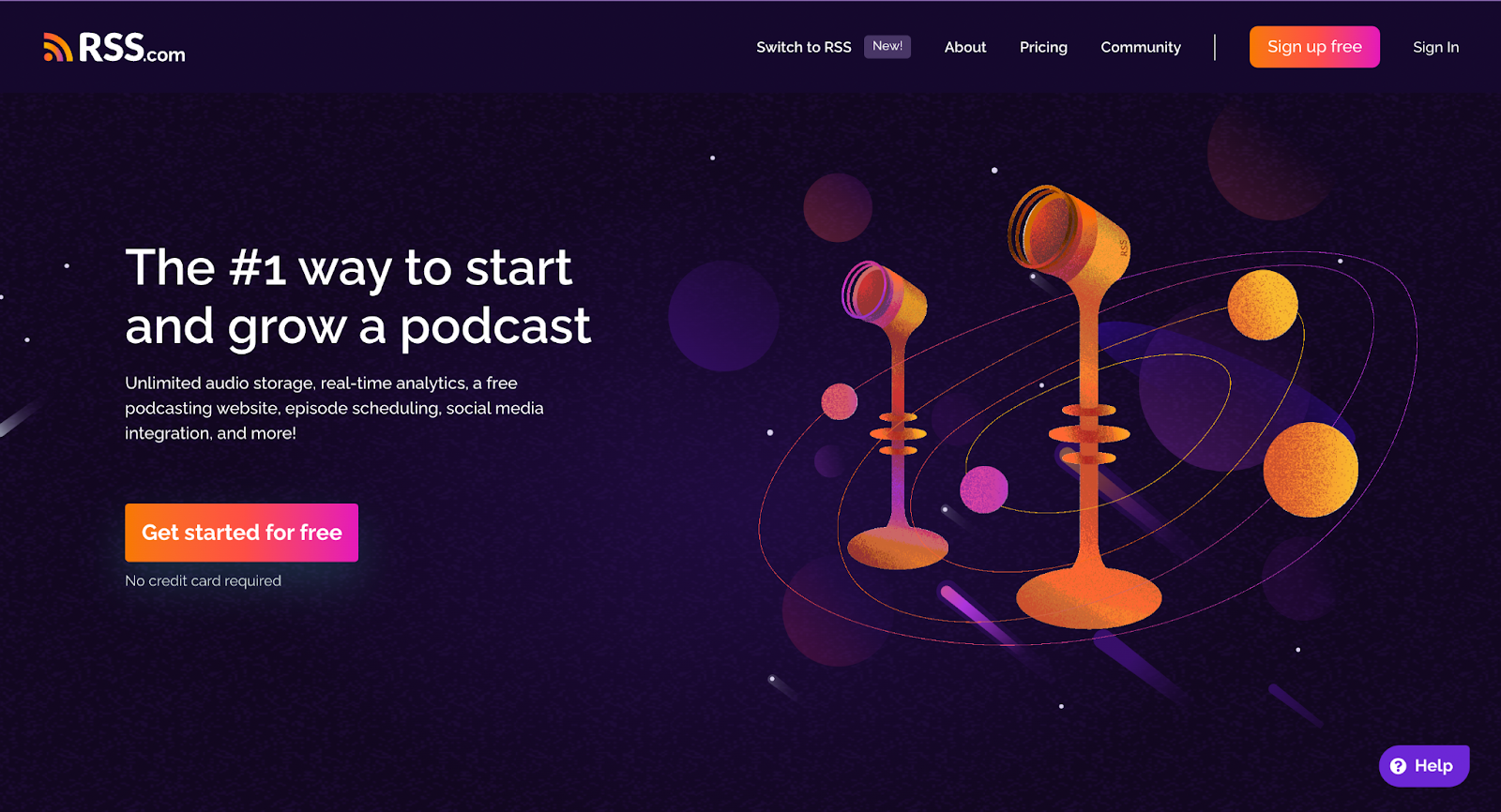
Consider RSS as one of the best free podcast hosting platforms that come with unlimited audio storage, a free podcast website, social media integration, scheduling episodes, and free distribution to Apple Podcasts, Google Podcasts, and Spotify.
You won’t need a Credit Card to get started with their Free Plan. You’ll be able to create your Podcast for Free which includes your first Podcast episode. After you’ve explored their other features, you’ll have to upgrade to their paid plan which starts at only $4.99 per month.
What Podcast Host Should You Use?
The Podcast hosts list mentioned above consists of both paid and free plans. Feel free to get started with either of the ones listed above and get yourself familiarized with the platform.
If it’s monetizing or advertising you’re looking for, then you can with either Anchor or Spreaker. Otherwise, if it’s the intuitive and smooth experience you’re looking for, feel free to choose Buzzsprout over anything else.
How Much Does Podcast Hosting Cost?
On average, pricing for Podcasting Hosting ranges from $5 to $40 per month.
Higher priced plans usually include better features and functions, thus, it’s obvious for them to cost more than the basic ones.
It’s been seen that most Podcast Paid Plans include common features such as limited hours of upload, and advertising features, some even have audio size limits.
Thus, I recommend that you decide what is it that you need for your Podcast and choose the appropriate plan for yourself.
Should I Host Podcasts on Websites?
No. I do not advise that you host your Podcast on websites. Hosting your podcast would mean uploading huge .mp3 audio files to your website.
Not only would it increase the load on your website, but you might even end up exhausting your web hosting plan. As you know, website hosting plans come with several limited features, a major one being SSD storage.
As specified before, it’s merely impossible to load a website with such heavy files uploaded on it, thereby annoying your listeners and ultimately demotivating you to continue with your Podcast.
Thus, I recommend that you get yourself a Podcast host for your podcast, which makes uploading audio files, managing episodes and analytics easier for you.
Where Should I Publish My Podcasts?
As you know, Podcast directories are really important to get out your Podcast in front of thousands, maybe millions of people.
As of today — Apple Podcasts, Spotify, and Google Podcasts are dominating the Podcast listening realm. Thus, publishing your podcast on these platforms would really benefit your Podcast.
Other Podcast directories such as Castro, iHeartRadio, Stitcher, and Castbox are pretty good as well.
Must-Have List of Services for Podcasters
Web Hosts
Getting a website for your Podcast should be the next step to starting your Podcast. Podcast hosts are great, no doubt. Some even offer a free website under their plan.
However, you might want to have your place where you can get more flexibility and customization offers, even bring your listeners to tune in to your Podcast. Thus, getting your own website is one of the best choices you could make for your Podcast.
- BlueHost
Ever heard of a premium service offering its plan at an inexpensive rate with a guarantee of 99.9% uptime rate? That’s Bluehost for you.
Used by 2 Million websites worldwide, the Bluehost basic plan starts from $2.95/month only. Even WordPress recommends using Bluehost for websites.
- Hostinger
Looking for a cheaper but powerful beginner-friendly alternative? Then you shoud try Hostinger. With plans starting at only $1.39, Hostinger helps create websites in a few clicks along with a 24/7 chat service.
You even get a free domain along with all its Plans and a free SSL to secure your site.
- Siteground
In need of a Fast and Secure Hosting Provider? Get Siteground’s Hosting Plan and build your website within minutes.
With an ultra-secure system, easy website management and domain search feature, Siteground’s basic plan starts from $3.99/month
Email Service Providers
Building your email list is one of the best things you can do to grow your podcast. The reason is, your email list belongs to only YOU. You can send any kind of email, as many emails as you want to your list.
Growing your list gradually can have several benefits. For starters, you can monetize your email list by promoting your paid products or sponsored ones.
But the main reason for building your email list is to notify your listeners about your upcoming podcast episodes. Of course, you can refer to any other affiliate products you’re promoting on your podcast as well.
You can even notify your listeners about any upcoming special episodes, product launches or membership programs. You can make a living just by building your email list.
Here is a list of a few email services that can help you out with building an email list :
- ConvertKit
Convertkit is an email service provider which takes its user experience to another level with its own Academy, an interactive Community, Workshops and Challenges that help its users scale their business and increase their revenue.
ConvertKit offers a Free Plan which lets you have up to 1000 subscribers along with creating unlimited landing pages and emails. You even get access to ConvertKit’s Community where a lot of other users discuss queries and their solutions.
- Mailchimp
Mailchimp is one of those email services that let you build and promote your business within its platform. It provides the necessary knowledge and guidance on launching and making sales with your eCommerce store and lets your customers book appointments directly from your website.
Mailchimp comes with a Free Plan in which you can add up to 2000 contacts. You even get Mailchimp’s default domain, to create landing pages and emails as well as use Mailchimp’s new Website Builder tool.
- Aweber
Aweber is an email marketing service that makes email marketing easy with its specialization in automating your email sequences, segmenting your subscribers and pushing them under various tags.
Aweber’s Drag and Drop feature lets you create and customize emails in minutes. Its email designer only requires your website URL to create an email. You can even use stock images with Aweber.
Aweber has a Free Plan that can hold up to 500 subscribers for you along with Web Push notifications, building landing pages, email templates, and using their eCommerce feature.
- Active Campaign
Active Campaign is an email service provider that helps you out with creating newsletters, sending subscription forms, drag and drop email builder and 125+ email templates to play around with. It provides Free migration from other email services to its platform.
Its eCommerce features can help you out with making extra sales such as Shopify emails, abandoned cart emails, and notifications about your unclosed sales deal.
Active Campaign doesn’t have a Free Plan but you can get its 14-Day Free trial (no credit card needed) to test out its features.
Domains
A domain refers to the name of your website. You’ll be needing a domain name even when you’ve taken up a Podcast hosting for your podcast. The same applies to your website as well.
There are several domain name providers. Often you will find website hosts offering free domains included with their plans. Thus, you wouldn’t need to search for any external domain name providers.
However, it might be possible that you prefer getting a domain from a professional domain name provider.
Note : Please do not go for free domain names, they make your business look extremely unprofessional
Here’s a list of the top domain name providers :
- Domain.com
Founded in 1998, Domain(dot).com has been providing web hosting services for entrepreneurs, businesses and individuals.
They specialize in providing domain names, email. services, SSL Certificates, and marketing services.
- Namecheap
If you’re looking for a simple, fast and secure way to get a domain name for your business, Namecheap might be your perfect companion.
With a simple interface and a dedicated domain name generator, you can easily get a.COM domain name extension for $5.98/yr.
- GoDaddy
Ever needed someone to show you everything by just holding your hand and guiding you through? Well, that’s GoDaddy for you.
With 24/7/365 support, GoDaddy helps both its customers as well as inquisitive non-customers with their queries. Popular for its domain name providing services, over 80+ million customers have their domains hosted on GoDaddy.
Conclusion
I hope this guide helps you get started with your Podcast. With a basic podcast hosting plan, domain name, and email service, you are good to go and maximize your Podcasting business potential.
There is no such thing as the best podcast hosting platform here. It all depends on your preference and your needs. Some prefer cheaper plans with limited features, others like advanced plans offering multiple unlimited features. The list of Podcast hosts has been well researched and you’ll find something helpful out there.
Let me know which Podcast host you chose and why you decided on it. Just curious!

